Click on a HotSpot for more information
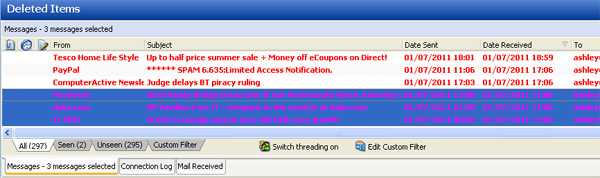
This forms part of the Main Window.
When a folder is selected in the Folders List, a list of messages within it is displayed here. When a message here is selected, its contents are displayed in the Quick Viewer.
The fields displayed (Subject, From, Date Sent etc) can be configured under the Folder Properties, or from the Customise menu (check or uncheck fields and they will immediately be added or removed).
The Context Menu is available either from the Messages menu, or by right-clicking on a message.
Sorting Messages
The list can be sorted can be sorted by multiple columns. For the first sort, click on the column header by which you wish to sort. For subsequent sorts, hold the SHIFT key and click on the appropriate column header.
Thus you can have messages unthreaded and sorted thus:
From
Subject
Date Received
Filtering the List
Hover over one of the headers and a small filter icon will appear: ![]() Clicking on this will allow you to filter on entries in this column.
Clicking on this will allow you to filter on entries in this column.
Threading
If the Thread button is pressed, then the messages will be sorted into threads (or groups) using the In-Reply-To: header line, if present. If this is not present, MailCOPA will endeavour to sort alphabetically by subject. In this instance, the results may be unpredictable.
It is also possible to sort within a thread, by any of the displayed columns - for the first sort, just click on the column header. For subsequent sorts, hold the SHIFT key and click the appropriate column header.
Thus you can have messages threaded thus:
Subject
From
Date Sent
Custom Filters
These can be used for this folder, or in wider searches. Very useful for quickly finding relevant messages. For more details please see here.