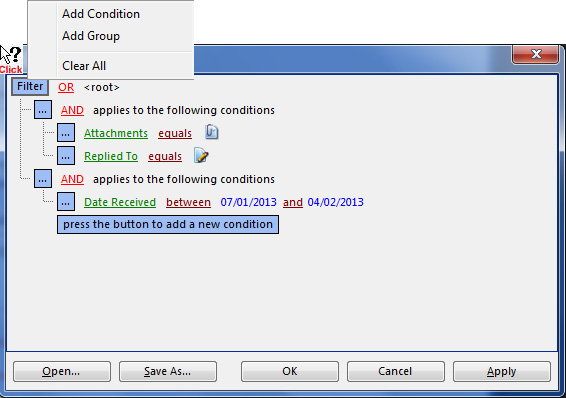These allow filters to be applied to a folder, to display just the messages you want, using complex criteria.
These are particularly useful in folders holding large numbers of disparate messages, and searches can be saved to files for future use.
However, NOTE that once you have created a filter, you can use it in any folder (modifying it if you wish), but once MailCOPA is closed, it will be lost unless it was saved to a file, from which it can be reloaded for any folder, and it will again only persist for the current MailCOPA session.
Many aspects of the messages can be examined, and conditions set, such as equals, less than, is blank etc. The parameters to set for each condition will depend on the condition, and should mostly be intuitive. But NOTE that True and False can be represented by their words, or 1 or 0 respectively.
The condition LIKE works as it does in SQL (Standard Query Language for databases):
•bird% will find bird, birds, and birdsong
•%bird will find bird, and jailbird
•%bird% will find jailbird, jailbirds, bird, birds and birdsong
eg if you wish to view only messages that have been marked Seen, you may enter True or 1 as the parameter.
NOT AND and NOT OR are also supported:
Click on a HotSpot on the image below for further information