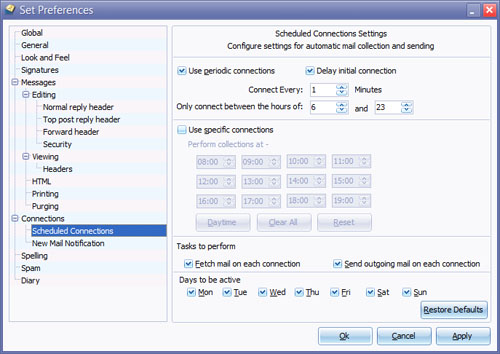Accessed from Configuration ![]() Preferences
Preferences ![]() Connections
Connections ![]() Scheduled Connections
Scheduled Connections
If you have several client installations on your network, all using the same data, complications may arise if more than one collects mail via POP3. Multiple simultaneous connections to one POP3 mailbox can cause lockouts, or duplicate messages being downloaded.
It is best to configure just one machine to do the mail collections, and disable the others - see Global Preferences
MailCOPA can be configured to collect and/or send mail either:
•At regular intervals, eg every 20 minutes.
•At specified times.
NOTE that the Fetching and/or sending of mail here will relate only to these scheduled connections - a separate configuration applies to manual connections.
Click a HotSpot on the image below for further information.