This is accessed by pressing the Connect button on the Main Toolbar.
Note that when the dialog opens, some of the options may already be checked: these have been configured in Configure ![]() Preferences
Preferences ![]() Connections. For further information look here.
Connections. For further information look here.
Where an option is inappropriate, it will be Disabled eg if there is no mail waiting in the Outbox to be sent, Send Mail will be disabled.
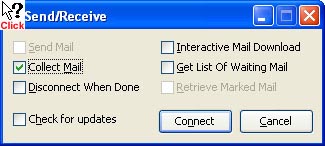
MailCOPA has the facility to access Hotmail accounts. However, Hotmail does not support header-only downloads, so the Interactive Mail Download and Get List of Waiting Mail functions do not offer any advantage as the whole message has to be downloaded anyway.